Microsoft Access (MS Access) is a widely-used database management system (DBMS) that combines the functionality of a relational database engine with a graphical user interface. It is part of the Microsoft Office suite and is a popular choice for small to medium-sized businesses due to its simplicity and integration with other Microsoft applications. While MS Access offers numerous benefits, it also has limitations. This article explores the advantages and disadvantages of MS Access in detail.
What is MS Access?
MS Access is a database management system that allows users to store, manage, and analyze data. It provides tools for creating tables, queries, forms, and reports to help users manage their data efficiently. Unlike larger database systems like MySQL or Oracle, MS Access is designed for smaller-scale applications and is suitable for non-technical users.
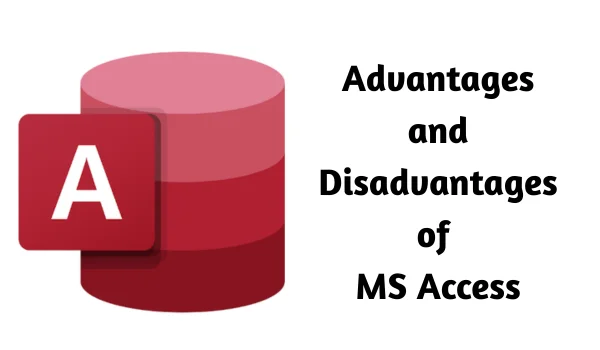
Advantages of MS Access
- User-Friendly Interface
MS Access has a graphical user interface that makes it easy to navigate and use, even for individuals without technical expertise. - Integration with Microsoft Office
MS Access seamlessly integrates with other Microsoft Office applications like Excel, Word, and Outlook, making data sharing and reporting more efficient. - Cost-Effective Solution
Compared to other database management systems, MS Access is an affordable option for small to medium-sized businesses and individual users. - Rapid Development
With built-in templates and wizards, users can quickly create databases, forms, and reports, reducing development time. - Multi-User Support
MS Access allows multiple users to access the database simultaneously, making it suitable for small teams or departments. - Customizable Forms and Reports
Users can create tailored forms and reports to suit their specific needs, enhancing data visualization and analysis. - Ease of Maintenance
MS Access databases are easy to maintain, with tools for data validation, backup, and recovery. - Relational Database Capabilities
It supports relational database features, allowing users to link tables and perform complex queries for better data organization. - Scalable for Small Projects
MS Access is ideal for small-scale applications with relatively low data storage and processing requirements. - Offline Accessibility
Unlike web-based databases, MS Access can function offline, making it convenient for local data management.
Disadvantages of MS Access
- Limited Scalability
MS Access is not suitable for large-scale or enterprise-level databases due to its performance limitations with large datasets. - Performance Issues
As the database size grows, performance can degrade significantly, especially with complex queries or large numbers of users. - File Size Limitations
The maximum file size for an MS Access database is 2 GB, which can be restrictive for applications with extensive data. - Limited Security Features
MS Access lacks robust security measures compared to enterprise-level database systems, making it less secure for sensitive data. - Single-File Dependency
MS Access stores the entire database in a single file, increasing the risk of corruption or data loss if the file becomes damaged. - Not Suitable for Web Applications
MS Access is primarily designed for desktop use and lacks the features required for robust web-based applications. - Requires Microsoft Environment
MS Access is compatible only with Windows operating systems, limiting its use in diverse IT environments. - Concurrency Issues
Although it supports multiple users, MS Access has limitations in handling concurrent user access efficiently, leading to potential conflicts. - Steep Learning Curve for Advanced Features
While basic features are easy to use, advanced functionalities such as creating complex queries or integrating with other systems require significant learning. - Dependency on Updates
Frequent updates or changes in Microsoft Office versions can create compatibility issues with older Access databases.
Comparison Table: Advantages vs. Disadvantages
| Advantages | Disadvantages |
|---|---|
| User-friendly interface | Limited scalability for large datasets |
| Integration with Microsoft Office | Performance issues with large databases |
| Affordable for small businesses | Maximum file size of 2 GB |
| Quick development using templates | Limited security features |
| Multi-user support for small teams | Risk of file corruption |
| Customizable forms and reports | Not suitable for web-based applications |
| Easy to maintain and use | Requires Microsoft environment |
| Relational database capabilities | Concurrency issues with multiple users |
| Scalable for small-scale projects | Advanced features have a steep learning curve |
| Offline accessibility | Dependency on Microsoft updates |
Applications of MS Access
- Small Business Management:
Used for managing customer data, inventory, and financial records in small businesses. - Education Sector:
Helps institutions maintain student records, attendance, and grades. - Healthcare:
Used for managing patient data and scheduling appointments in small clinics. - Non-Profit Organizations:
Tracks donor information, event planning, and fundraising activities. - Personal Use:
Ideal for individuals managing personal finances, book collections, or contact lists.
Best Practices for MS Access
- Regular Backups:
Ensure data is backed up frequently to prevent loss due to file corruption. - Data Validation:
Use validation rules to maintain data integrity and accuracy. - Limit User Access:
Restrict access to sensitive data using password protection and permissions. - Optimize Database Design:
Normalize tables and indexes to improve performance and reduce redundancy. - Monitor File Size:
Keep track of the database size to avoid reaching the 2 GB limit.
Conclusion
MS Access is a versatile and cost-effective database management tool for small to medium-sized businesses and individual users. Its user-friendly interface, integration with Microsoft Office, and rapid development capabilities make it an attractive choice for those with basic database needs. However, its limitations, such as scalability, security concerns, and performance issues with large datasets, make it unsuitable for enterprise-level applications.
By understanding the advantages and disadvantages of MS Access, users can determine whether it aligns with their specific requirements. When used appropriately, MS Access can streamline data management and enhance productivity, making it a valuable tool in many scenarios.

Hello, I’m Kapil Kumar, a seasoned SEO expert and blogger at WinnersList.in. My mission is to spotlight exceptional individuals and organizations across various domains. Through curated lists, profiles, and inspiring stories, I aim to celebrate outstanding achievements and inspire the next generation of champions. Join me in this journey.
