Spine HRMS is a special online tool that helps employees manage their work information easily. With this system, you can check your attendance, apply for leave, view your salary details, and update personal information—all in one place.
Spine HRMS Employee Login: Smooth Access to HR Services
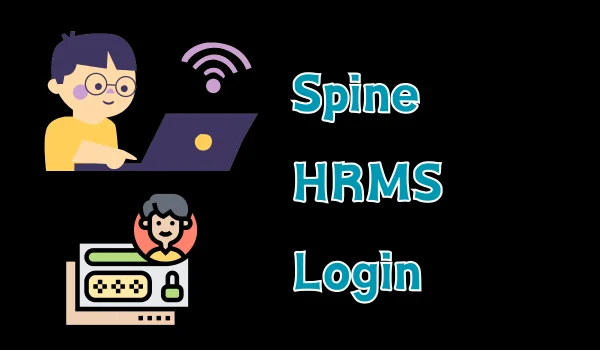
Accessing the Spine HRMS platform—part of Spine Technologies’ HR suite—is straightforward and secure:
- Navigate to your organization’s login page, often a custom URL such as globelink.spinehrm.in/login.aspx. You’ll see fields for Company Code, User Login (often 4–6 digit employee number), Password, and a Login For context (e.g., role or portal type).
- Default passwords often use the employee’s date of birth in dd/mm/yyyy format. There’s a “Forgot Password?” link to initiate password resets via registered email.
- Once authenticated, employees are greeted with a personalized dashboard summarizing key HR information. This includes salary slips, leave balances, tax data, and more, all centralized for convenience.
Salary Slip Access: Transparent & On-Demand
Spine HRMS makes payslip access intuitive:
- After logging in, head to the Payslip or Payroll section to select the month, view the salary breakdown, and download the PDF.
- Dedicated modules also include tax projections, Form 16 generation, and visibility into investments or TDS, promoting financial clarity year-round.
Noteworthy Features of Spine HRMS
Employee Self-Service (ESS)
- Profile Management: View/update personal details—HR, contact info, tax declarations—right from your dashboard.
- Payslip & Tax Tools: Access salary slips, tax projections, and investment declarations, helping plan annually.
- Attendance & Leave: Log attendance with features like geofencing and mobile swipes; apply for leave and view balances seamlessly.
HR & Payroll Automation
- Payroll Engine: Automates structure definition, deductions, taxes, PF/ESI, and statutory compliance—reducing HR workload significantly.
- Loan, Claim & Reimbursement: Employees can apply digitally; payroll processing handles approvals, integration, and compliance.
Onboarding & Lifecycle Management
- Digital Onboarding: New hires complete paperwork, verify documents, and access training materials—all through a paperless, guided workflow.
- Comprehensive Lifecycle: From recruitment to separation, Spine supports lifecycle events such as promotions, transfers, exits, and more.
Analytics & Reporting
- Dashboards & Reports: Insightful dashboards show metrics across attendance, payroll, leave, claims, and performance. MIS reporting supports data-driven HR decision-making.
Mobile Integration
- The SpineHR mobile app gives employees 24/7 access to leave requests, attendance, payslips, and approvals—with features like location-based attendance marking and manager notifications.
Security & Flexibility
- Features support single sign-on (SSO) and two-factor authentication (2FA) for secure access, along with modular deployment options (cloud, on-prem, hybrid) for organizational flexibility.
Key Uses: Who Benefits and How
For Employees
- Self-sufficiency: Access salary, leaves, claims, and personal data without HR intervention.
- Financial Planning: Tax projections and investment declarations help manage finances proactively.
- Mobile Access: On-the-go submissions of leave, claims, attendance, and document access—anytime, anywhere.
For HR & Management
- Operational Efficiency: Automates repetitive tasks—payroll, leaves, claims—freeing time for strategic work.
- Accurate Compliance: Streamlines statutory workflows, supports audit trails and error reduction.
- Strategic Insights: Real-time analytics aid workforce planning, leave trends, and payroll forecasting.
Tangible Benefits
- Time-saving: Streamlined workflows reduce manual effort and processing time.
- Transparency: Instant access builds trust and clarity across pay, leave, and HR policies.
- Employee Empowerment: ESS promotes ownership and reduces HR dependencies.
- Scalability: Modular architecture suits businesses of all sizes—from SMBs to large organizations.
- Modern Experience: Mobile-enabled, digital-first engagement aligns with today’s workforce expectations.
Spine HRMS: FAQs
Q1. How do I log in to Spine HRMS?
Visit your company’s Spine login URL. Enter Company Code, User ID, and Password, then select the proper login context. Default passwords often use DOB format (dd/mm/yyyy). For resets, use “Forgot Password?”.
Q2. How to download payslips and tax documents?
Login → Navigate to Payslip or Payroll section → Select month/year → View/download PDF. Tax projections and Form 16 are often available under a separate tax or investment section.
Q3. What employee services are available?
ESS portal includes: profile updates, attendance logging, leave requests, payslip access, tax declarations, claims & reimbursement submission, and onboarding documentation.
Q4. Can I use Spine HRMS on mobile?
Yes, the SpineHR mobile app offers features like attendance (geofenced), leave management, payslip access, claims, and approvals—all secure and on-the-go.
Q5. How secure is Spine HRMS?
Security features include SSO, 2FA, modular deployment, and centralized data governance—ensuring privacy and regulatory compliance.
Q6. Is Spine customizable?
Absolutely. It’s modular—you can choose components that match your needs such as payroll, recruitment, training, performance, claims, attendance, analytics, and mobile access.
Conclusion
Spine HRMS stands out as a powerful, modern, and employee-centric HR solution. With seamless access to pay, leaves, claims, and personal data, it elevates employee experience while optimizing HR operations.
Whether it’s self-service, analytics, mobile convenience, or modular growth, Spine offers an extensive toolkit tailored to transform HR workflows.

Hello, I’m Kapil Kumar, a seasoned SEO expert and blogger at WinnersList.in. My mission is to spotlight exceptional individuals and organizations across various domains. Through curated lists, profiles, and inspiring stories, I aim to celebrate outstanding achievements and inspire the next generation of champions. Join me in this journey.
